Test the configuration
In the page about making singletons we see that we can modify the configuration of some components with modifyWith and create a limited number of instances for some components.
It is highly recommended that you add tests to check that the modification you intend to make on your graph really happen as you wish.
Collecting ancestors
For example we can collect all the components using a specific component type:
import org.zalando.grafter.syntax.query._
val usersOfHttpClient: Map[HttpClient, List[List[Any]]] =
application.ancestors[HttpClient]If we take the example shown in making singletons, we can then make sure that we end up with a Map containing one HttpClient used by the CustomerService and a different HttpClient used by the PriceService.
Visual inspection
A quick and useful way to check the state of your application is to create the corresponding graph:
import org.zalando.grafter.syntax.visualize._
val application = Application.prod
application.asDotString ====
s"""
|strict digraph {
| node [shape=record]
| "A";
| "B # 1/2";
| "B # 2/2";
| "C # 1/2";
| "C # 2/2";
| "D";
| "B # 1/2" -> "A";
| "B # 2/2" -> "A";
| "C # 1/2" -> "A";
| "C # 1/2" -> "B # 1/2";
| "C # 1/2" -> "B # 2/2";
| "C # 2/2" -> "A";
| "C # 2/2" -> "B # 1/2";
| "C # 2/2" -> "B # 2/2";
| "D" -> "C # 1/2";
| "D" -> "C # 2/2";
|}""".stripMarginasDotString produces a .dot graph which you can visualize with webgraphviz or similar tools.
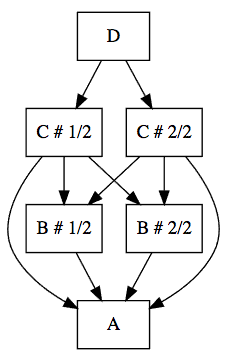
Configuration
You can configure the generation of the dot graph by passing to the asDotString method:
included: Product => Booleanto describe which nodes should be kept, those nodes will be kept even if their parents are being filtered outexcluded: Any => Booleanto describe which nodes should be excluded including their childrendisplay: NodeDisplay(summary, attributesFilter)to show more details for a given nodesummary: Product => Option[String]. This function can be used to return a “summary” of a node to be displayed in a box below the node name. The default is_ => None.attributesFilter: Any => Option[Any]. Ifsummarydoesn’t return a result, this function is called for every of the product attributes. By default only “primitive” values (String,Int,AnyVal,…) values are being shown
With specs2
If you use specs2 you can use the org.zalando.grafter.specs2.matcher.ComponentsMatchers trait to check the number of components of a given type in your application:
import org.zalando.grafter.specs2.matcher._
import org.specs2.Specification
class ApplicationSpec extends Specification with ComponentsMatchers { def is = s2"""
The application contains the right number of components $checkApplication
"""
val application = Application()
def checkApplication = {
application must containInstances(
classOf[Service1] -> 1,
classOf[Service2] -> 1,
classOf[Service3] -> 2
)
}
}
case class Application(service1: Service1 = Service1(), service2: Service2 = Service2())
case class Service1(service3: Service3 = Service3())
case class Service2(service3: Service3 = Service3())
case class Service3()